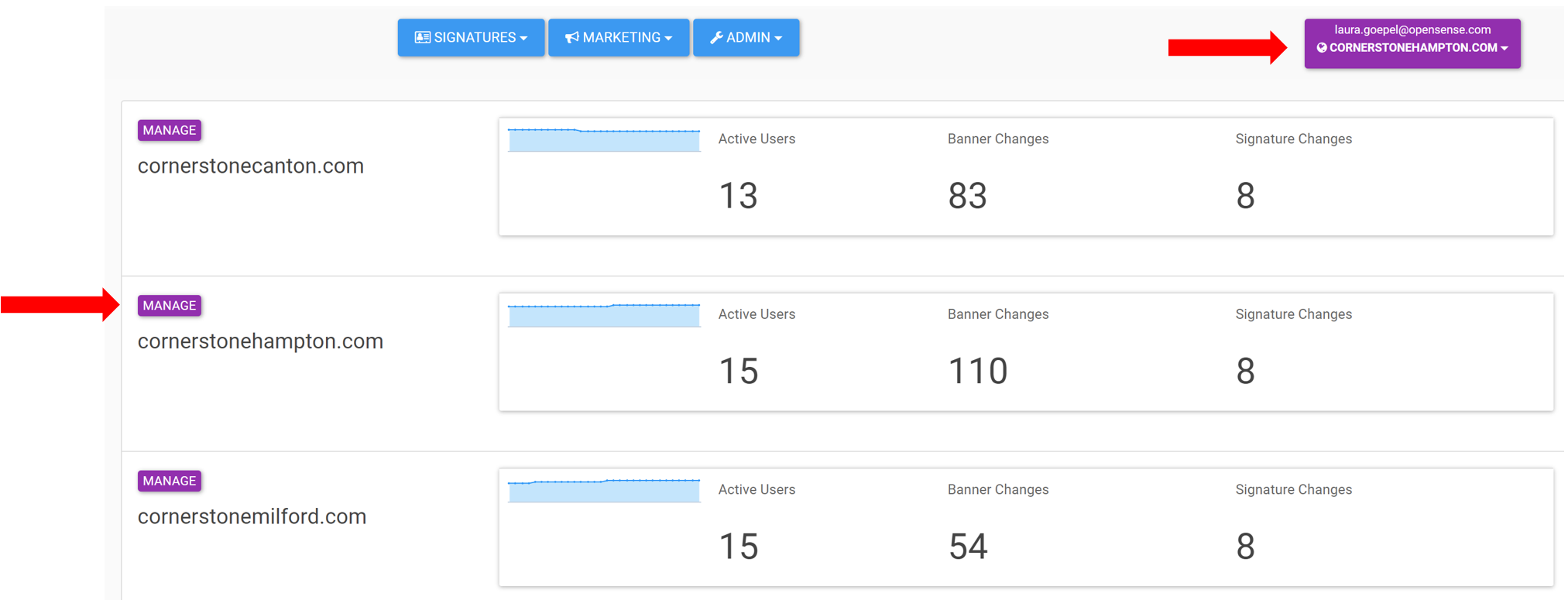- Print
- DarkLight
- PDF
At Opensense each domain is managed in its own account. If you have more than one domain, you will have more than one Opensense account. However, we can link these accounts together under one login.
Requesting Multi-Domain Management
Please write to help@opensense.com to request that your accounts be linked. Provide the admin's primary email address and the domains that the admin will need to access.
Switching Between Domains
1. Login to Opensense using Single Sign On.

2. You will login to the Opensense account that matches your email domain. For example jane.doe@happydays.com will login to the "happydays.com" account.
3. TO CHANGE ACCOUNTS... locate the purple box in the top right. Click the dropdown and select "Switch Domains".

4. On the screen you will see your linked accounts.
5. Click Manage to change accounts. Notice that the domain in the purple box changes. When making changes, check that you are in the correct account.